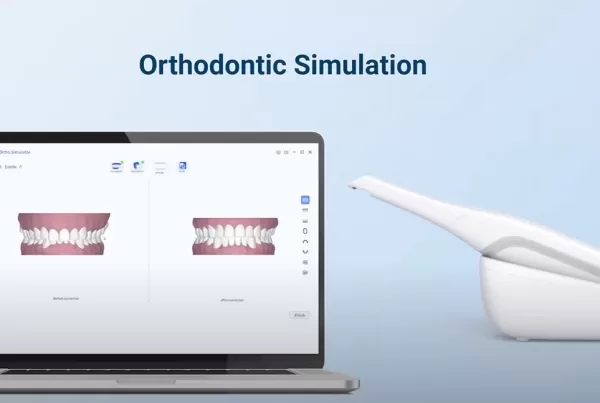Patients who missed teeth would like to choose dental impants treatment. The precision of implant and ideal implant restoration are determined by integrating CBCT imaging and 3D interactive treatment planning software. To produce an accurate and high-quality implant restoration and custom abutment, obtaining precise digital 3D impression data is important during the prosthetic phase of implant dentistry.
When a dental implant model with abutment were sent to the dental laboratory, the dental lab technician will use a lab scanner to get digital impression data. When scanning implant abutments, you may encounter some problems such as subgingival location and restricted accessibility. Novel scanning techniques with proper dental lab scanner can help to overcome those problems.
Implant Abutment Scanning Guides
Step 1: Create an Order
Open the lab scanner software in your computer and start to create a case order. Choose patient’s information and choose tooth position and implant-based type. Click on the save button to start the scanning.
Step 2: Scan Occlusion
Step 3: Scan the arch with finished abutment without gingiva
Step 4: Scan the abutment with multi-die fixture
Step 5: Scan the arch with gingiva and without abutment